Buat agan" yang mau jadi master photoshop, sekarang ga perlu susah lagi gan.
Karena di sini tersedia berbagai tutor photoshop untuk pemula sampe yang udah mahir
ok deh, langsung aja ke barangnya ya bos
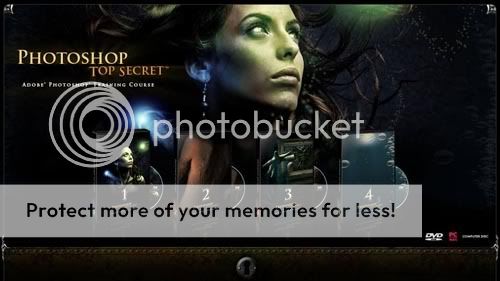
Bos mau nawarin lapak baru neh "DVD Photoshop Top Secret", DVD ini cocok banget bagi bos2 sekalian yang mau belajar photoshop secara mandiri. Beda DVD ini dengan DVD tutorial photoshop yang lain adalah di DVD kita ga hanya di beri tutorial saja tetapi juga di ajarin untuk memanipulasi grafik dan belajar untuk membuat spesial efek dengan menggunakan Photoshop. Di luar negeri DVD ini laris banget loh bos.
OK bos ga perlu panjang lebar langsung aja ya ke barangnya
DVD ini terdiri dari 5 DVD yang berformat video tutorial jadi tinggal nonton aja bos.
[size=+1]DVD 1[/size]

[size=+1]DVD 2[/size]

[size=+1]DVD 3[/size]

[size=+1]DVD 4[/size]
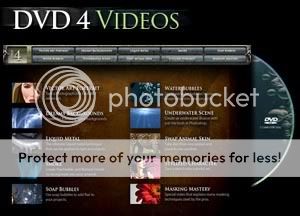
[size=+1]DVD 5[/size]
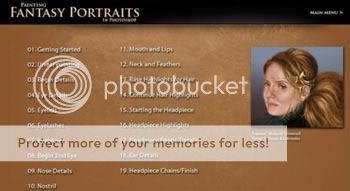
[size=+2]Harga 50rb belom termasuk ongkos kirim.
[/size]
Jika bos2 ingin sekali mahir dalam photoshop dan berkeinginan untuk menciptakan efek2 photoshop yang persis seperti di majalah, tv atau di website yang pernah dilihat maka dvd ini adalah jawabannya. DVD ini menyajikan materi berupa cara2 untuk menciptakan spesial efek yang biasa digunakan oleh kaum professional photoshop, melalui dvd ini bos berkesempatan belajar photoshop secara professional dengan mudah.
Penghargaan yang didapat DVD Photoshop CS DOWN Dirty TRICKS :
Best-selling, awars-winning author Scottt Kelby (Executive Editor of Photoshop Creative Suite Techinuques
newsletter and one of today's hottest Photoshop gurus) unlocks the secrets of the most closely guarded Photoshop
Creative Suite special effects.
DVD ini disajikan secara gamblang dan mudah untuk diikuti serta dengan DVD ini anda akan dengan segera dapat menciptakan semua spesial efek dari photoshop yang anda kira susah sebelumnnya:
Berikut isi dari dvd ini :
1. The latest photographic special effects
2. The tricks pro photographers use to show off their work
3. How to fake studio shots (you'll be amazed at how it's done)
4. The latest cutting-edge type effects
5. How to turn snapshots into works of art
6. The most-requested advertising effects
Plus loads of effects that look hard, but are easy once you
know the secrets
semua dikemas dalam 1 dvd
harga 30rb blm termasuk ongkos kirim
Satu lagi dvd tutorial photoshop yang tidak kalah keren dengan photoshop top secret yang kita tahu sangat terkenal
Mark's 101 Totally Awesome Photo Tips Dvd ini berisi bagaimana cara memanipulasi photo dan juga bagaimana memberi efek khusus yang keren pada image dan photo secara professional.
Jadi Anda tidak perlu takut photo yang lama Anda usang
karena Anda dapat masih berkreasi dengan photo lama Anda
Berikut materi yang ada dalam dvd ini :
Photo Retouching and Repairing
1. Changing Eye Color
2. Clean up Dust & Lint from scans
3. Digital Face Lift
4. Extracting Background
5. Fix crooked scans
6. Fix Demonic Pet Eye
7. Remove Backgrounds Precisely
8. Remove People out of Photos
9. Remove people Precisely
10. Remove Blemishes
11. Remove Depth from Photos
12. Remove Hot Spots
13. Remove Objects from Photos
14. Remove Red Eye
15. Remove Wrinkles
16. Restore Old Photographs
17. Saturate a Bad JPG Photo
18. Straighten an Image
19. Superimpose People
20. Whiten Teeth
Special Effects
1. Add a Digital Look to Portraits
2. Add Artificial Light
3. Add Lens Flare
4. Add Motion to a Photo
5. Chemical Coloring Effects
6. Color Overlays
7. Color Black & White Photos
8. Create a Photo Collage
9. Create Artistic Images
10. Create Duotones
11. Create Pastel Images
12. Custom Borders using Brushes
13. Dappled Light
14. Dreamy Photo Effects
15. Grid Effects
16. Insert a Photo into a Frame
17. Line Drawing from a Photo
18. Make a Photo look Old
19. Make a Photo look Painted
20. Make People & Pets Look Funny
21. Make People and Objects Glow
22. Match Color from Another Image
23. Mysterious Medieval Look
24. Paste an Image into Text
25. Patterns & Textures
26. Photo Toning Effects
27. Sketching a Portrait
28. Soft lamp; Romantic Photos
29. Stylish Borders
30. Time Warp Effect
31. Torn Edges
32. TV Lines
33. Vignette Photos
34. Water Drops
35. Watercolors
Enhancing and Polishing Images
1. Balance Skin Tones
2. Change the Depth of Field
3. Create a Panoramic Photo
4. Crop Photos
5. Enhance Photos
6. Replace the Sky
7. Sharpen a Photo
8. Smooth Skin
Correcting Exposure and Color
1. Change Color in a Photo
2. Change Color more Precisely.
3. Color Correction
4. Color Hair
5. Enhance Color
6. Fix Underexposed Photos
7. Get Perfect Exposure
8. Match Color Precisely
9. Remove Color Cast
10. Selective Coloring
11. Variations
Productivity
1. Batch Processing
2. Batch Renaming
3. Brush Tool Secrets
4. Burn Photos on CD (Mac)
5. Burn Photos on CD (PC)
6. Calibrate Your Monitor (Mac)
7. Calibrate Your Monitor (PC)
8. Create Many Size Photos on One Print.
9. Create a Before and After Image
10. Create a Contact Sheet
11. Create a Droplet
12. Create Web Photo Galleries
13. Cutting Edge Layer Techniques
14. E-mail Photos on the Mac
15. E-mail Photos on the PC
16. File Browser Basics
17. Get the Best Quality Scan
18. Create a ?Signature Stamp?
19. Locate Hidden Transformation Handles
20. Navigate Images
21. Prepare Images for a Web Page
22. Resize Images
23. Save Selections
24. Selection Secrets
25. Use Camera Raw
26. Use New Document Presets
27. Use Print Preview
28. Use the Histogram Palette
29. Work with 16bit Images
semua dikemas dalam 1 dvd
Harga 30rb blm termasuk ongkos kirim
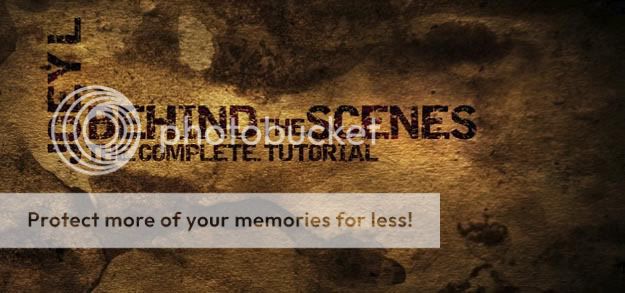
joey'l behind the scene the complete tutorial photoshop
I found myself furiously clicking around Photoshop re-editing original photographs pulled from external hard drives, scribbling notes trying to lay out the patterns I worked in, and brewing new techniques wild eyed and maniacal. All of this while trying to stay awake and keep my voice calm and normal while I narrated and recorded it all in the middle of the night.
The result of months (maybe years? Who knows! I lost track of time) of this came out much cleaner and bigger than I had thought and turned into this tutorial that I’m quite proud of. I’m offering the knowledge of my techniques to you to better your own craft, whether it be to add that new-aged edgy look to your professional work or simply to bring something fresh to the results of your hobby. Check it out...
In this package containing 2 hours of material, you will find:
-Behind the scenes footage from many unique photo shoots covering an array of concepts and lighting situations, including detailed diagrams of the light set ups and props. Both studio lighting and simple techniques using standard reflectors are used
-Narrated live screen capture of the editing process, describing in detail all my techniques step by step and how you can do them yourself. Even my granny can follow along, but I am confident there is something for everyone to learn.
-Each technique is broken into individual lessons and within the lessons there are different example pictures. This makes sure that you fully understand the range the technique has to offer on individual photographs
-A library of custom high resolution (12.7 mega pixel) grunge textures you can use in your own photos- kracks, aged paper, metallic scratches and abrasions, and some other gross stuff I can’t even identify! (But it sure looks neat). There are over 50 textures on the disk, and you can use them for whatever you desire.
-Photoshop-loadable actions in which you can ‘play’ on your own pictures and follow along step by step as my preloaded techniques are applied to your photos
lesson



-Specialized RAW Conversion Techniques - blend many different variations of the same raw file / picture to get ‘manual’ HDR effects you control.
-Levels and Curves - learn how I use (and positively abuse) these lightness and darkness tools together to their fullest capability.
-Multiply techniques - learn how to get the “Joey L signature look” to obtain a muddy, dark yet vivid tonal range in your own images
-Dodge / Burn - see how I use these tools to enhance certain areas of my pictures, and special tips I’ve come across by trial and error
-Soft Light Techniques - how to obtain edgy, ‘embossed’ looks on your photographs that make them pop out of the screen
-Grunge - the best ways to apply textures, scratches and other dirty elements to your images and blend them in with precision
-Rescue - save and rescue a ‘bad take’ or mistake you can’t afford to have. Examples such as swapping peoples heads from different pictures, expanding the cut off area of a photo, etc.
-Tilt / Shift effect - learn how to get a realistic ‘tilt shift’ lens blur effect in Photoshop without having to buy one / manual focus
-Quick Masks - how to make realistic selections to influence light and dark values, manually controlling the look of an otherwise flat image
-Cooking Your Own Textures- yup, I kid you not! How you can bake up your own textures in the oven to use in your grungey photographs
semuanya dikemas dalam 1 dvd
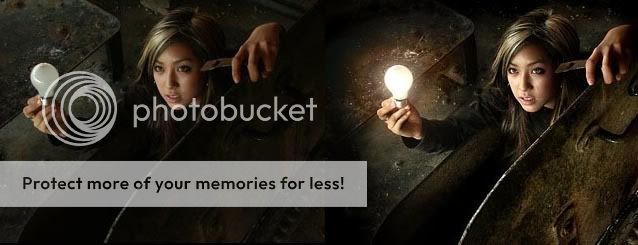
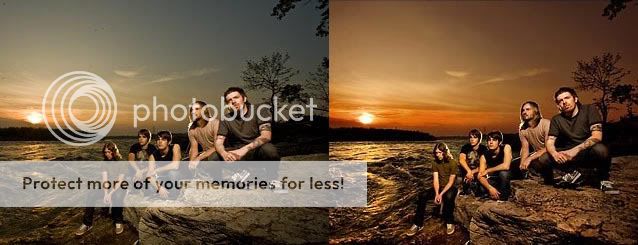

Harga 25rb blm termasuk ongkos kirim
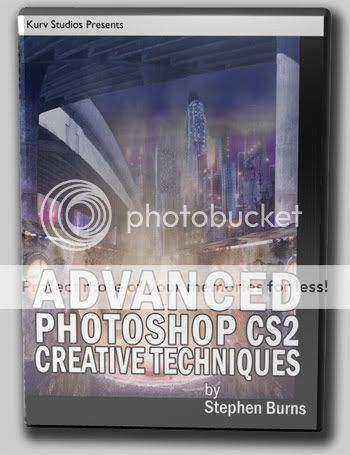
ini bos produk baru buat bos yg suka berkreasi dengan photoshop
buat bos yg suka berkreasi dengan photoshop 
Advanced Photoshop CS Creative Techniques
We hava been begging Stephen Burns to show us some of his advanced
training on Photoshop CS2 and he has finally had time.
With this video Stephen tackles CS2 and the new tool set as well as HDR
images. This video is more than 6 hours of advanced comprehensive
training.
The tutorial starts teaching perspective, texturing, and grouping. Then
Stephen moves into creating the city, lighting FX, creating custom brushes,
smoke and adding HDR imaging.
Learn to create amazing digital artwork from Stephen Burns. Whether your a
2D or 3D artists this video on Photoshop CS2 will take your skills to a new
level giving you new techniques and tools to use on your next project.
semua dikemas dalam 1 dvd lengkap
ayo bos tunggu apa lagi, buruan order sekarang juga bos
harga 30rb blm termasuk ongkos kirim

mau tampilan web yang keren? ini bos solusinya
Total Training Online Adobe CS3 Web Design, tutorial ini mengajarkan bagaimana
membuat tampilan web dengan CS3 yang keren banget bos.
langsung aja bos ke contentnya
Lesson 1: INTRODUCING THE CS3 WORKFLOW (12 min)
1. Exploring the Assets in Adobe Bridge
2. Exploring the CS3 Applications
Lesson 2: WORKING IN ILLUSTRATOR (29 min)
1. Working in Live Trace
2. Working in Live Paint
3. Using Live Trace on Photos
4. Working with Live Color
5. Saving for the Web
Lesson 3: CREATING A LAYOUT WITH PHOTOSHOP (83 min)
1. Setting Layout Size & Guide Lines
2. Dividing Sections by Color
3. Creating the Header
4. Creating the Navigation Bar
5. Designing the Flash Messaging Area
6. Inserting & Modifying Text
7. Adding a Shadow Effect
8. Adding Thumbnail Images
9. Formatting Thumbnail Text
10. Adding a Video Placeholder
11. Creating the Sidebar
12. Creating the Footer
13. Designing the Inside Pages
14. Making Mock Mouse Over Behaviors
Lesson 4: BUILDING A WEB PROTOTYPE IN FIREWORKS (41 min)
1. Opening Photoshop Files in Fireworks
2. Adding Hotspots to a Layout
3. Slicing Images & Setting Slice Properties
4. Adding Button Rollover Effects
5. Creating Pop-up Menus
6. Optimizing Images & Exporting HTML
7. Batch Processing Images in Fireworks
Lesson 5: BUILDING A SITE IN DREAMWEAVER (64 min)
1. Setting Up a Site
2. Building a Homepage Layout in Dreamweaver
3. Modifying the CSS Document
4. Bringing the Photoshop Layout into Dreamweaver
5. Inserting Page Sections
6. Modifying Subfeatures
7. Modifying the Video Player
8. Modifying the Sidebar
9. Modifying the Footer
10. Tweaking the CSS
11. Resolving CSS Issues
12. Laying Out the Inside Page in Dreamweaver
13. Creating Page Templates
Lesson 6: MOBILE & PRINT CONTENT (34 min)
1. Previewing Content on Mobile Devices & Printers
2. Rendering CSS Styles in Dreamweaver
3. Working with the Print Layout
4. Creating Mobile Friendly Style Sheets
5. Tweaking the Style Sheets
Lesson 7: BUILDING A FLASH MESSAGING AREA (48 min)
1. Modifying a Photoshop File for Flash
2. Importing the Photoshop File
3. Modifying the Flash Document
4. Animating the Banner
5. Adding a Blur E ect to the Animation
6. Lengthening & Staggering Layers
7. Adding Interactivity
8. Adding ActionScript
9. Adding Actions to the Button
10. Publishing the File
Lesson 8: WORKING WITH THE FLASH VIDEO (44 min)
1. Encoding Video with Flash Video Encoder
2. More Flash Video Encoding Settings
3. Inserting Flash Video into Web Pages
4. Building a Simple Video Player
5. Add Buttons & Content Paths to the Player
6. Publishing, Inserting & Modifying the Player
7. Using an Illustrator File to Mask Video
Lesson 9: CREATING SLIDESHOWS USING CS3 (22 min)
1. Creating a Slideshow in Photoshop
2. Creating a Slideshow in Fireworks
3. Creating a Slideshow in Dreamweaver
4. Creating a Slideshow in Flash
Lesson 10: USING CONTRIBUTE (22 min)
1. Setting Up a Web Server on a Mac
2. Setting Up a Web Server on a PC
3. Connecting to a Site in Contribute
4. Editing Web Pages in Contribute
5. Collaborating between Dreamweaver & Contribute
6. Final Comments & Credits
semua dikemas dalam 1 dvd
ayo bos tunggu apa lagi, order sekarang juga bos
harga 30rb blm termasuk ongkos kirim
Media DVD yang digunakan adalah VERBATIM, TDK dan Maxell. Tergantung stok yang tersedia
jadi agan" gak perlu ragu soal kualitasnya
NB: Mohon konfirmasi setelah pembayaran
Mohon kerjasamanya ya bos saya juga jualan di sini mau bener2 ga mau pake tipu menipu
Karena di sini tersedia berbagai tutor photoshop untuk pemula sampe yang udah mahir

ok deh, langsung aja ke barangnya ya bos

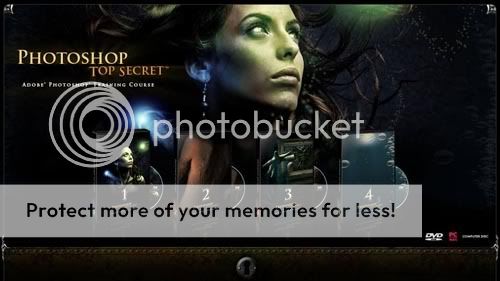
Bos mau nawarin lapak baru neh "DVD Photoshop Top Secret", DVD ini cocok banget bagi bos2 sekalian yang mau belajar photoshop secara mandiri. Beda DVD ini dengan DVD tutorial photoshop yang lain adalah di DVD kita ga hanya di beri tutorial saja tetapi juga di ajarin untuk memanipulasi grafik dan belajar untuk membuat spesial efek dengan menggunakan Photoshop. Di luar negeri DVD ini laris banget loh bos.
OK bos ga perlu panjang lebar langsung aja ya ke barangnya

DVD ini terdiri dari 5 DVD yang berformat video tutorial jadi tinggal nonton aja bos.
[size=+1]DVD 1[/size]

[size=+1]DVD 2[/size]

[size=+1]DVD 3[/size]

[size=+1]DVD 4[/size]
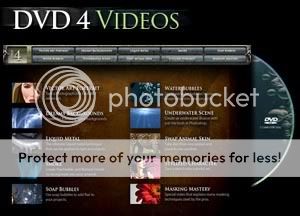
[size=+1]DVD 5[/size]
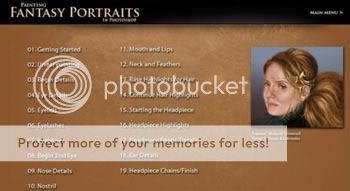
[size=+2]Harga 50rb belom termasuk ongkos kirim.
[/size]
Photoshop CS DOWN Dirty TRICKS
Photoshop Creative Suite Down & Dirty Tricks
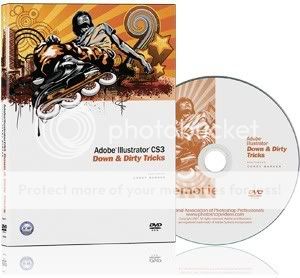
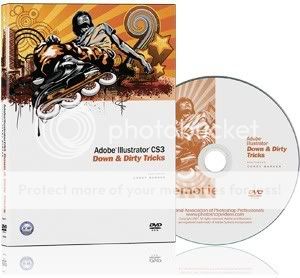
Jika bos2 ingin sekali mahir dalam photoshop dan berkeinginan untuk menciptakan efek2 photoshop yang persis seperti di majalah, tv atau di website yang pernah dilihat maka dvd ini adalah jawabannya. DVD ini menyajikan materi berupa cara2 untuk menciptakan spesial efek yang biasa digunakan oleh kaum professional photoshop, melalui dvd ini bos berkesempatan belajar photoshop secara professional dengan mudah.
Penghargaan yang didapat DVD Photoshop CS DOWN Dirty TRICKS :
Best-selling, awars-winning author Scottt Kelby (Executive Editor of Photoshop Creative Suite Techinuques
newsletter and one of today's hottest Photoshop gurus) unlocks the secrets of the most closely guarded Photoshop
Creative Suite special effects.
DVD ini disajikan secara gamblang dan mudah untuk diikuti serta dengan DVD ini anda akan dengan segera dapat menciptakan semua spesial efek dari photoshop yang anda kira susah sebelumnnya:
Berikut isi dari dvd ini :
1. The latest photographic special effects
2. The tricks pro photographers use to show off their work
3. How to fake studio shots (you'll be amazed at how it's done)
4. The latest cutting-edge type effects
5. How to turn snapshots into works of art
6. The most-requested advertising effects
Plus loads of effects that look hard, but are easy once you
know the secrets
semua dikemas dalam 1 dvd
harga 30rb blm termasuk ongkos kirim
Mark's 101 Totally Awesome Photo Tips
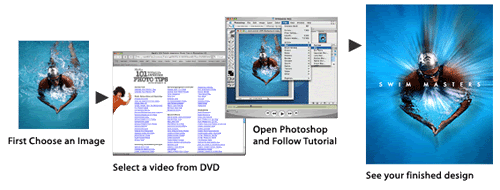
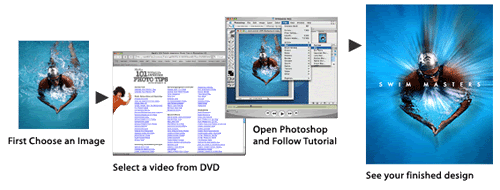
Satu lagi dvd tutorial photoshop yang tidak kalah keren dengan photoshop top secret yang kita tahu sangat terkenal

Mark's 101 Totally Awesome Photo Tips Dvd ini berisi bagaimana cara memanipulasi photo dan juga bagaimana memberi efek khusus yang keren pada image dan photo secara professional.
Jadi Anda tidak perlu takut photo yang lama Anda usang

karena Anda dapat masih berkreasi dengan photo lama Anda
Berikut materi yang ada dalam dvd ini :
Photo Retouching and Repairing
1. Changing Eye Color
2. Clean up Dust & Lint from scans
3. Digital Face Lift
4. Extracting Background
5. Fix crooked scans
6. Fix Demonic Pet Eye
7. Remove Backgrounds Precisely
8. Remove People out of Photos
9. Remove people Precisely
10. Remove Blemishes
11. Remove Depth from Photos
12. Remove Hot Spots
13. Remove Objects from Photos
14. Remove Red Eye
15. Remove Wrinkles
16. Restore Old Photographs
17. Saturate a Bad JPG Photo
18. Straighten an Image
19. Superimpose People
20. Whiten Teeth
Special Effects
1. Add a Digital Look to Portraits
2. Add Artificial Light
3. Add Lens Flare
4. Add Motion to a Photo
5. Chemical Coloring Effects
6. Color Overlays
7. Color Black & White Photos
8. Create a Photo Collage
9. Create Artistic Images
10. Create Duotones
11. Create Pastel Images
12. Custom Borders using Brushes
13. Dappled Light
14. Dreamy Photo Effects
15. Grid Effects
16. Insert a Photo into a Frame
17. Line Drawing from a Photo
18. Make a Photo look Old
19. Make a Photo look Painted
20. Make People & Pets Look Funny
21. Make People and Objects Glow
22. Match Color from Another Image
23. Mysterious Medieval Look
24. Paste an Image into Text
25. Patterns & Textures
26. Photo Toning Effects
27. Sketching a Portrait
28. Soft lamp; Romantic Photos
29. Stylish Borders
30. Time Warp Effect
31. Torn Edges
32. TV Lines
33. Vignette Photos
34. Water Drops
35. Watercolors
Enhancing and Polishing Images
1. Balance Skin Tones
2. Change the Depth of Field
3. Create a Panoramic Photo
4. Crop Photos
5. Enhance Photos
6. Replace the Sky
7. Sharpen a Photo
8. Smooth Skin
Correcting Exposure and Color
1. Change Color in a Photo
2. Change Color more Precisely.
3. Color Correction
4. Color Hair
5. Enhance Color
6. Fix Underexposed Photos
7. Get Perfect Exposure
8. Match Color Precisely
9. Remove Color Cast
10. Selective Coloring
11. Variations
Productivity
1. Batch Processing
2. Batch Renaming
3. Brush Tool Secrets
4. Burn Photos on CD (Mac)
5. Burn Photos on CD (PC)
6. Calibrate Your Monitor (Mac)
7. Calibrate Your Monitor (PC)
8. Create Many Size Photos on One Print.
9. Create a Before and After Image
10. Create a Contact Sheet
11. Create a Droplet
12. Create Web Photo Galleries
13. Cutting Edge Layer Techniques
14. E-mail Photos on the Mac
15. E-mail Photos on the PC
16. File Browser Basics
17. Get the Best Quality Scan
18. Create a ?Signature Stamp?
19. Locate Hidden Transformation Handles
20. Navigate Images
21. Prepare Images for a Web Page
22. Resize Images
23. Save Selections
24. Selection Secrets
25. Use Camera Raw
26. Use New Document Presets
27. Use Print Preview
28. Use the Histogram Palette
29. Work with 16bit Images
semua dikemas dalam 1 dvd
Harga 30rb blm termasuk ongkos kirim
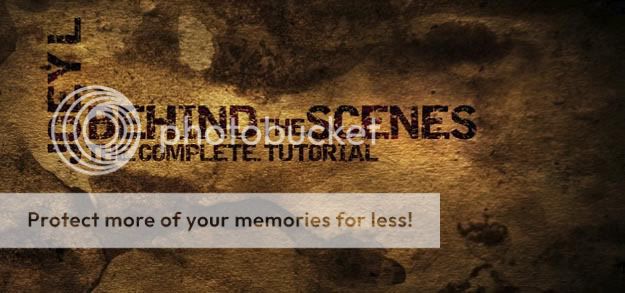
joey'l behind the scene the complete tutorial photoshop
I found myself furiously clicking around Photoshop re-editing original photographs pulled from external hard drives, scribbling notes trying to lay out the patterns I worked in, and brewing new techniques wild eyed and maniacal. All of this while trying to stay awake and keep my voice calm and normal while I narrated and recorded it all in the middle of the night.
The result of months (maybe years? Who knows! I lost track of time) of this came out much cleaner and bigger than I had thought and turned into this tutorial that I’m quite proud of. I’m offering the knowledge of my techniques to you to better your own craft, whether it be to add that new-aged edgy look to your professional work or simply to bring something fresh to the results of your hobby. Check it out...
In this package containing 2 hours of material, you will find:
-Behind the scenes footage from many unique photo shoots covering an array of concepts and lighting situations, including detailed diagrams of the light set ups and props. Both studio lighting and simple techniques using standard reflectors are used
-Narrated live screen capture of the editing process, describing in detail all my techniques step by step and how you can do them yourself. Even my granny can follow along, but I am confident there is something for everyone to learn.
-Each technique is broken into individual lessons and within the lessons there are different example pictures. This makes sure that you fully understand the range the technique has to offer on individual photographs
-A library of custom high resolution (12.7 mega pixel) grunge textures you can use in your own photos- kracks, aged paper, metallic scratches and abrasions, and some other gross stuff I can’t even identify! (But it sure looks neat). There are over 50 textures on the disk, and you can use them for whatever you desire.
-Photoshop-loadable actions in which you can ‘play’ on your own pictures and follow along step by step as my preloaded techniques are applied to your photos
lesson



-Specialized RAW Conversion Techniques - blend many different variations of the same raw file / picture to get ‘manual’ HDR effects you control.
-Levels and Curves - learn how I use (and positively abuse) these lightness and darkness tools together to their fullest capability.
-Multiply techniques - learn how to get the “Joey L signature look” to obtain a muddy, dark yet vivid tonal range in your own images
-Dodge / Burn - see how I use these tools to enhance certain areas of my pictures, and special tips I’ve come across by trial and error
-Soft Light Techniques - how to obtain edgy, ‘embossed’ looks on your photographs that make them pop out of the screen
-Grunge - the best ways to apply textures, scratches and other dirty elements to your images and blend them in with precision
-Rescue - save and rescue a ‘bad take’ or mistake you can’t afford to have. Examples such as swapping peoples heads from different pictures, expanding the cut off area of a photo, etc.
-Tilt / Shift effect - learn how to get a realistic ‘tilt shift’ lens blur effect in Photoshop without having to buy one / manual focus
-Quick Masks - how to make realistic selections to influence light and dark values, manually controlling the look of an otherwise flat image
-Cooking Your Own Textures- yup, I kid you not! How you can bake up your own textures in the oven to use in your grungey photographs
semuanya dikemas dalam 1 dvd
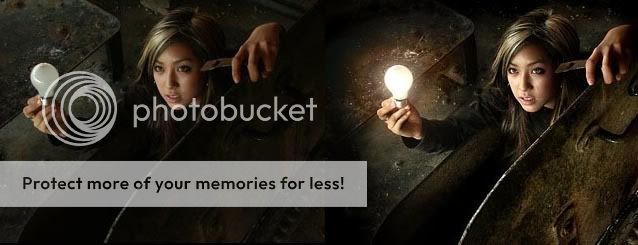
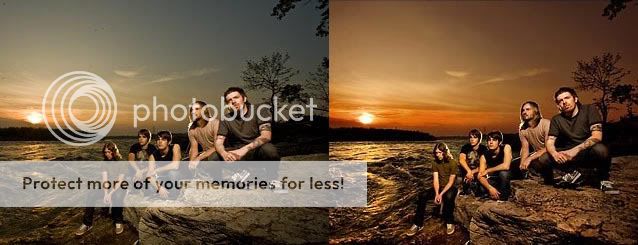

Harga 25rb blm termasuk ongkos kirim
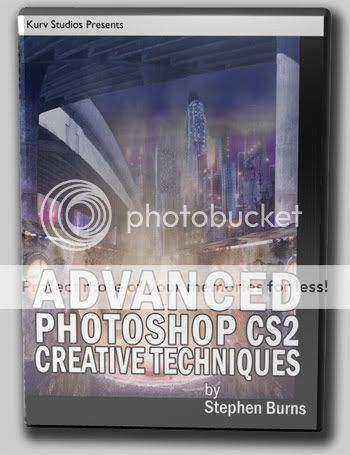
ini bos produk baru
 buat bos yg suka berkreasi dengan photoshop
buat bos yg suka berkreasi dengan photoshop 
Advanced Photoshop CS Creative Techniques
We hava been begging Stephen Burns to show us some of his advanced
training on Photoshop CS2 and he has finally had time.
With this video Stephen tackles CS2 and the new tool set as well as HDR
images. This video is more than 6 hours of advanced comprehensive
training.
The tutorial starts teaching perspective, texturing, and grouping. Then
Stephen moves into creating the city, lighting FX, creating custom brushes,
smoke and adding HDR imaging.
Learn to create amazing digital artwork from Stephen Burns. Whether your a
2D or 3D artists this video on Photoshop CS2 will take your skills to a new
level giving you new techniques and tools to use on your next project.
Before
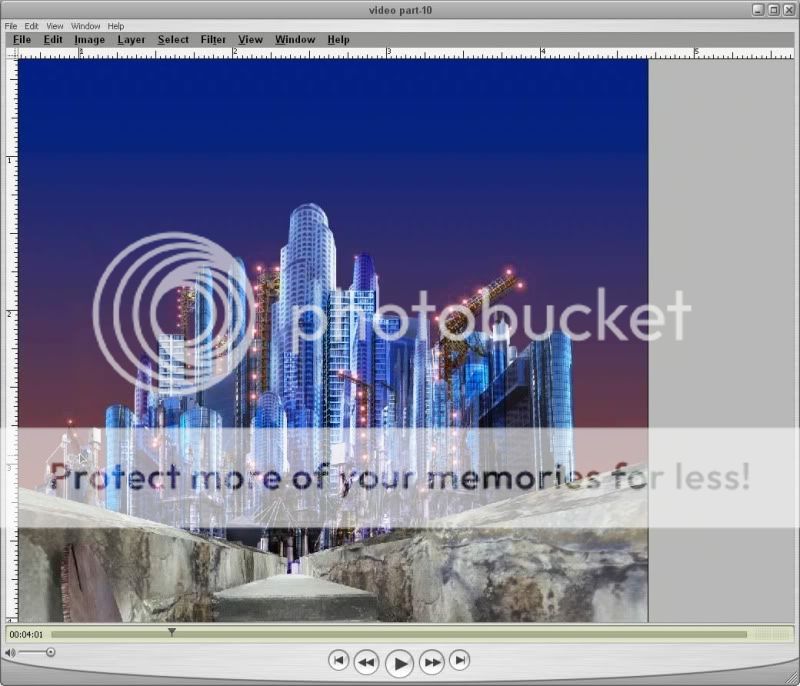 ]
]
After

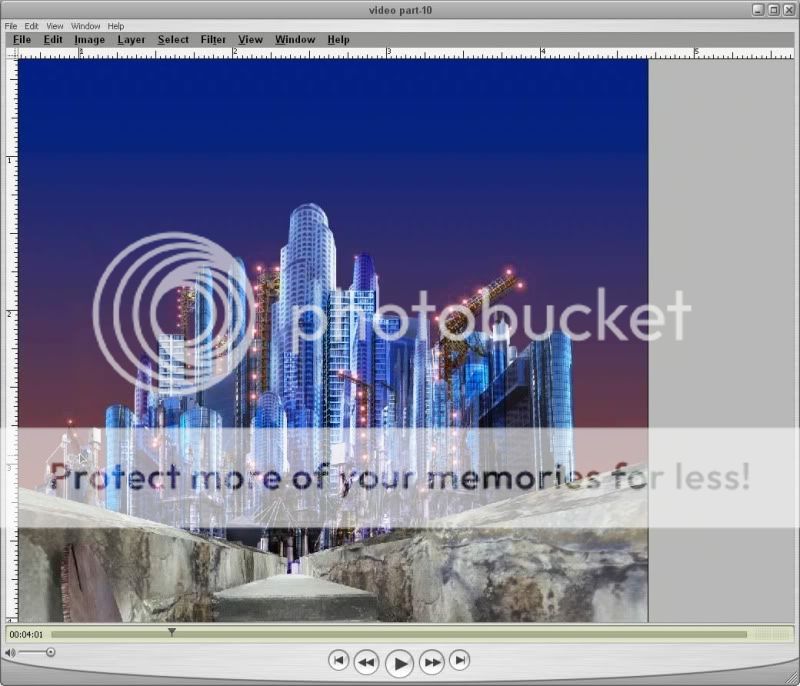
After

semua dikemas dalam 1 dvd lengkap
ayo bos tunggu apa lagi, buruan order sekarang juga bos

harga 30rb blm termasuk ongkos kirim

mau tampilan web yang keren? ini bos solusinya

Total Training Online Adobe CS3 Web Design, tutorial ini mengajarkan bagaimana
membuat tampilan web dengan CS3 yang keren banget bos.
langsung aja bos ke contentnya

Lesson 1: INTRODUCING THE CS3 WORKFLOW (12 min)
1. Exploring the Assets in Adobe Bridge
2. Exploring the CS3 Applications
Lesson 2: WORKING IN ILLUSTRATOR (29 min)
1. Working in Live Trace
2. Working in Live Paint
3. Using Live Trace on Photos
4. Working with Live Color
5. Saving for the Web
Lesson 3: CREATING A LAYOUT WITH PHOTOSHOP (83 min)
1. Setting Layout Size & Guide Lines
2. Dividing Sections by Color
3. Creating the Header
4. Creating the Navigation Bar
5. Designing the Flash Messaging Area
6. Inserting & Modifying Text
7. Adding a Shadow Effect
8. Adding Thumbnail Images
9. Formatting Thumbnail Text
10. Adding a Video Placeholder
11. Creating the Sidebar
12. Creating the Footer
13. Designing the Inside Pages
14. Making Mock Mouse Over Behaviors
Lesson 4: BUILDING A WEB PROTOTYPE IN FIREWORKS (41 min)
1. Opening Photoshop Files in Fireworks
2. Adding Hotspots to a Layout
3. Slicing Images & Setting Slice Properties
4. Adding Button Rollover Effects
5. Creating Pop-up Menus
6. Optimizing Images & Exporting HTML
7. Batch Processing Images in Fireworks
Lesson 5: BUILDING A SITE IN DREAMWEAVER (64 min)
1. Setting Up a Site
2. Building a Homepage Layout in Dreamweaver
3. Modifying the CSS Document
4. Bringing the Photoshop Layout into Dreamweaver
5. Inserting Page Sections
6. Modifying Subfeatures
7. Modifying the Video Player
8. Modifying the Sidebar
9. Modifying the Footer
10. Tweaking the CSS
11. Resolving CSS Issues
12. Laying Out the Inside Page in Dreamweaver
13. Creating Page Templates
Lesson 6: MOBILE & PRINT CONTENT (34 min)
1. Previewing Content on Mobile Devices & Printers
2. Rendering CSS Styles in Dreamweaver
3. Working with the Print Layout
4. Creating Mobile Friendly Style Sheets
5. Tweaking the Style Sheets
Lesson 7: BUILDING A FLASH MESSAGING AREA (48 min)
1. Modifying a Photoshop File for Flash
2. Importing the Photoshop File
3. Modifying the Flash Document
4. Animating the Banner
5. Adding a Blur E ect to the Animation
6. Lengthening & Staggering Layers
7. Adding Interactivity
8. Adding ActionScript
9. Adding Actions to the Button
10. Publishing the File
Lesson 8: WORKING WITH THE FLASH VIDEO (44 min)
1. Encoding Video with Flash Video Encoder
2. More Flash Video Encoding Settings
3. Inserting Flash Video into Web Pages
4. Building a Simple Video Player
5. Add Buttons & Content Paths to the Player
6. Publishing, Inserting & Modifying the Player
7. Using an Illustrator File to Mask Video
Lesson 9: CREATING SLIDESHOWS USING CS3 (22 min)
1. Creating a Slideshow in Photoshop
2. Creating a Slideshow in Fireworks
3. Creating a Slideshow in Dreamweaver
4. Creating a Slideshow in Flash
Lesson 10: USING CONTRIBUTE (22 min)
1. Setting Up a Web Server on a Mac
2. Setting Up a Web Server on a PC
3. Connecting to a Site in Contribute
4. Editing Web Pages in Contribute
5. Collaborating between Dreamweaver & Contribute
6. Final Comments & Credits
semua dikemas dalam 1 dvd
ayo bos tunggu apa lagi, order sekarang juga bos

harga 30rb blm termasuk ongkos kirim
Media DVD yang digunakan adalah VERBATIM, TDK dan Maxell. Tergantung stok yang tersedia

jadi agan" gak perlu ragu soal kualitasnya

Untuk pemesanan bisa Kontak ke
Edi
HP : 0815-355-6663 SMS ONLY
NB: Mohon konfirmasi setelah pembayaran
Mohon kerjasamanya ya bos saya juga jualan di sini mau bener2 ga mau pake tipu menipu




 eace:
eace: